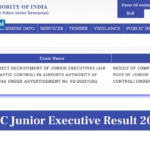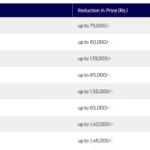The smartphone world has no shortage of flashy user interfaces and bloated skins. But few brands have managed to make a mark in such a short time as Nothing, the London-based tech startup led by Carl Pei. With its transparent hardware, unique Glyph Interface, and clean Android skin, Nothing has quickly built a loyal fan base. Now, with the launch of Nothing OS 4.0, based on Android 14, the company is taking its software game to the next level.
In this blog, we explore everything you need to know about Nothing OS 4.0—from features and UI changes to performance improvements and what it means for the future of Nothing devices.
🔄 What is Nothing OS?
Nothing OS is the custom Android skin developed by Nothing for its smartphones—most notably the Nothing Phone (1), Phone (2), and the recently announced Phone (2a). Unlike other custom skins like MIUI, One UI, or ColorOS, Nothing OS takes pride in being:
- Minimalist
- Fast and smooth
- Close to stock Android
- Glyph Interface-friendly
Previous iterations of the OS were praised for their fluidity and lack of bloatware. However, some users felt it lacked features found in more established Android skins. Nothing OS 4.0 aims to bridge that gap.
📱 Devices Eligible for Nothing OS 4.0
Nothing has confirmed that OS 4.0 will be available for the following devices:
- Nothing Phone (1)
- Nothing Phone (2)
- Nothing Phone (2a)
- Upcoming devices (likely Nothing Phone (3))
Beta testing has already begun for Phone (2), with Phone (1) and Phone (2a) scheduled to get updates soon after. The final stable rollout is expected by Q3 2025.
🌟 Top Features of Nothing OS 4.0
Here’s a look at the standout features of Nothing OS 4.0:
1. Redesigned Quick Settings & Control Center
Nothing OS 4.0 introduces a cleaner, more functional Quick Settings menu. Icons are now larger and easier to toggle, and users can customize tiles more freely. The new layout also improves one-handed usability.
2. Revamped Lock Screen Customization
The lock screen now supports:
- New clock styles
- Weather info
- Shortcuts for camera, torch, or any app
- More Always-On Display options
These changes make the lock screen both more functional and visually appealing—something long requested by fans.
3. Smart Widgets & Predictive Dock
Nothing has added “Smart Suggestions” to the dock, using on-device AI to surface the apps you’re most likely to use at a given time. Widgets can now resize dynamically, offering glanceable info without taking up too much space.
4. More Glyph API Access
Developers now get expanded Glyph SDK access, letting third-party apps integrate custom Glyph lighting patterns for notifications, calls, and app-specific alerts. Expect enhanced integrations with apps like Uber, Spotify, and WhatsApp.
5. New App Drawer & Folder Animations
The App Drawer has been subtly redesigned with smoother animations, new folder layouts, and a quicker search experience. Icons feel more tactile and respond better to gestures.
6. Nothing Wallpapers & Visual Themes
Nothing OS 4.0 introduces a fresh batch of minimal, geometric wallpapers designed in collaboration with graphic designers worldwide. Users can also create monochrome or dual-tone themes, further embracing Nothing’s unique design language.
7. AI-Based Battery Saver Mode
The new Battery Saver+ uses on-device AI to track your usage patterns and optimize performance when you’re running low on charge. This goes beyond typical battery-saving by selectively pausing background tasks that aren’t needed at the time.
⚙️ Performance Improvements
Nothing OS 4.0 brings major under-the-hood optimizations:
- 30% faster app launch times
- Improved RAM management for better multitasking
- Lower idle battery drain
- Faster fingerprint unlock animations
Gamers can expect smoother frame rates, while everyday users will notice fewer micro-stutters and quicker UI responsiveness.
🔐 Security & Privacy Enhancements
In line with Android 14 and Nothing’s privacy-first approach, OS 4.0 offers:
- Private Space – hide apps and data behind a separate PIN
- Mic & Camera Usage Indicators – always visible
- Granular Permission Control – better management of location, photos, and notifications
- Monthly security patches – Nothing promises faster rollouts going forward
🧠 The Role of AI in Nothing OS 4.0
While brands like Google, Samsung, and Apple have gone big on AI, Nothing takes a lighter, more practical approach. Rather than on-cloud models, Nothing OS 4.0 relies on on-device machine learning for:
- Smart app suggestions
- Battery optimization
- Adaptive brightness and performance scaling
- Improved voice typing & transcription
This keeps your data private while still offering intelligent behavior.
📥 Bloatware-Free Experience Continues
Even in OS 4.0, Nothing has retained its clean software ethic:
- No pre-installed third-party apps (except essential Google services)
- No ads or pop-ups
- Lightweight system UI (weighing less than 1.5 GB)
- No aggressive background app killing
🧪 Beta Program & Community Involvement
Nothing has made its beta program more transparent with OS 4.0:
- Users can join the Nothing OS Beta channel via the Settings app
- All bug reports are tracked publicly on their forum
- Community suggestions have been implemented (like new lock screen features and font size controls)
This open feedback loop ensures that the final release reflects what real users actually want—not just what engineers think is cool.
📊 Comparison: Nothing OS 4.0 vs 3.0
| Feature | Nothing OS 3.0 | Nothing OS 4.0 |
|---|---|---|
| Android Base | Android 13 | Android 14 |
| Glyph API | Limited access | Full SDK for developers |
| Lock Screen Customization | Basic | Advanced styles & AOD |
| Battery Optimization | Standard | AI-based smart saver |
| App Suggestions | Manual only | Predictive Dock |
| Widget Design | Fixed size | Resizable & dynamic |
| Security Patch Frequency | Quarterly | Monthly (promised) |
| RAM & App Launch Optimization | Moderate | Significant boost |
🧭 What It Means for Nothing’s Future
Nothing OS 4.0 isn’t just an update—it’s a statement of intent.
- The UI is more polished and refined
- New features bring it closer to mainstream Android flagships
- Still retains the identity and minimalism that fans love
- With expanded Glyph functionality and smart AI usage, Nothing is carving out a niche of its own
This sets the stage for Phone (3), which is expected to launch in late 2025 with OS 4.0 out-of-the-box.
💬 User Reactions So Far
Early beta testers have praised:
- Stability for a beta build
- Clean animations and better touch response
- Surprisingly good battery life
- Useful new features without clutter
Some bugs still remain (especially on Phone 2a), but the developer team is rolling out fixes weekly.
❓ FAQs
Q1: Will Nothing OS 4.0 come to Phone (1)?
Yes. It is currently in internal testing and will roll out after Phone (2) and Phone (2a) in Q3 2025.
Q2: Can I join the beta program?
Yes, through the Settings > System > Beta Program menu on supported devices.
Q3: Is it based on Android 15 or Android 14?
Nothing OS 4.0 is based on Android 14, not 15 or 16. However, it includes many forward-looking features.
Q4: Are Glyph lights customizable with third-party apps now?
Yes, thanks to the new Glyph SDK, developers can add custom lighting effects.
✅ Final Verdict: A Clean, Confident Upgrade
Nothing OS 4.0 is exactly what it needed to be: cleaner, smarter, more flexible, and still true to its roots. While some premium features like AI wallpapers or deep AI integration are absent, the software delivers what most users want—speed, reliability, and aesthetic simplicity.
In a market full of heavy skins and gimmicks, Nothing’s software is a breath of fresh air—and OS 4.0 is its best version yet.