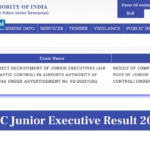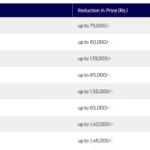Adobe has taken a bold step toward redefining mobile creativity by bringing its flagship editing software, Photoshop, to Android devices in a full-featured beta version. This move comes after the iOS beta debut earlier this year and signifies Adobe’s continued commitment to delivering professional-grade tools beyond the desktop. Designed for Android 11 and up, and optimized for devices with at least 6GB of RAM (8GB recommended), the Photoshop beta app introduces powerful photo editing features to the mobile arena.
For years, mobile users had to rely on simplified tools like Photoshop Express or Lightroom for their on-the-go editing needs. But with this new Photoshop beta, Adobe offers much more—a true layer-based editing system, AI tools, and even desktop syncing—all packaged in a mobile-friendly format.
Why It’s a Big Deal
This launch isn’t just an app update; it’s a transformative shift for digital creatives. Until now, full Photoshop capabilities such as layering, masking, adjustment layers, and blend modes were largely restricted to desktop software. The beta version for Android changes that. Now, creators can perform complex editing tasks directly from their smartphones.
One of the key attractions is Adobe’s integration of Firefly, its generative AI platform. Tools like Generative Fill and Tap Select allow users to edit photos using text prompts. This includes removing distractions, filling in backgrounds, or adding new visual elements seamlessly.
During the beta phase, all premium tools are completely free, including access to Adobe Stock assets and Firefly-powered features. This is a major incentive for digital artists, influencers, content creators, and photographers looking to edit on the fly without compromising on quality.
Core Features of Photoshop Beta on Android
Let’s break down what’s packed into this mobile powerhouse:
Layers & Masks
This is a standout feature—Photoshop beta for Android includes support for non-destructive layer editing, meaning users can add, delete, or manipulate layers just like on the desktop version. Masking capabilities also enable advanced selections and blending effects.
Selection Tools
Touch-friendly tools like Magic Wand and Tap Select make it easy to isolate subjects or specific areas of an image with precision. These tools have been refined for mobile usability, balancing ease of use with professional accuracy.
Healing, Cloning & Removal
Advanced retouching tools like Spot Healing Brush, Clone Stamp, and Remove are available to clean up blemishes, distractions, or even large objects from a scene.
Firefly AI Features
Photoshop beta includes Adobe’s Firefly generative AI engine, which powers features like Generative Fill. Users can now alter or enhance images using natural language prompts—for example, “add sunset sky” or “remove person in background.” These AI tools make professional compositing accessible to anyone.
Adjustment Layers & Blend Modes
Color correction, tone adjustments, and advanced compositing are supported through full adjustment layers and blending options. Users can perform nuanced edits with controls that mirror desktop functionality.
Adobe Stock Integration
For a limited time during beta, users can access Adobe Stock assets within the app. This provides a library of high-quality photos, illustrations, and textures for use in their projects.
A Workflow Designed for Mobile Devices
Adobe has not merely ported Photoshop’s desktop version to mobile; it has redesigned the experience with a touch-first mindset. The user interface is optimized for smartphones, with clean layouts, gesture-friendly navigation, and intelligent tool surfacing.
Portrait-Optimized Layout
The app runs in portrait mode by default, making it easier to use on smartphones. The toolbar is streamlined and displays context-aware tools depending on what layer or object is selected.
Cross-Device Editing
A standout benefit is the ability to sync PSD files across devices. Users can begin editing on their phone, save the project, and pick up where they left off on their desktop.
Integrated Tutorials
Adobe has included built-in learning resources and interactive tutorials to guide users through tools and workflows. These help new users quickly adapt to professional features and explore creative techniques.
System Requirements & Compatibility
To use Photoshop (beta), your Android device must meet the following requirements:
- Operating System: Android 11 or later
- RAM: Minimum 6GB; 8GB recommended
- Storage: Sufficient space to save projects and download assets
- Processor: A capable mid-to-high-end chipset for smooth rendering
While most smartphones with these specs can run the app, some tablets—particularly those with large displays like the Galaxy Tab series—are currently unsupported due to software optimizations still in progress.
Known Limitations
While the Photoshop beta is feature-rich, it’s still under development and has a few limitations:
- Portrait-Only Display: Even on large-screen devices, the app runs only in portrait mode.
- Limited Tablet Support: Many Android tablets are currently incompatible.
- Sparse UI for New Projects: Until users begin editing, the UI may feel minimal or empty.
- No Landscape Mode: Unlike the iPad version, there’s no landscape support as of now.
Despite these issues, early feedback from testers has been largely positive, particularly regarding the app’s performance, usability, and editing depth.
How to Get Started
Getting started with Photoshop beta on Android is straightforward:
- Open the Google Play Store on your Android device.
- Search for “Adobe Photoshop (Beta)” and install the app.
- Sign in with an Adobe, Google, or Apple ID.
- Start editing by choosing a photo or creating a new project.
- Explore tutorials and test out layers, masking, Firefly, and other tools.
The app is free to use during the beta period, giving users an excellent opportunity to explore professional editing features without any subscription.
What’s Coming Next?
Adobe has revealed plans to expand the app’s capabilities in future updates, which will likely follow the official release:
- Landscape Orientation: Support for both landscape mode and tablet-specific layouts is in development.
- Subscription Model: After the beta phase, Adobe may introduce a premium tier (likely around ₹700/month) to access advanced AI tools and cloud storage.
- Expanded Asset Libraries: More templates, graphics, and generative capabilities are expected to roll out.
- Improved Performance on Foldables: Adobe is reportedly working to optimize performance on foldable phones and newer form factors.
These updates will be influenced by user feedback collected during the beta, highlighting Adobe’s commitment to community-driven development.
Comparing With Other Mobile Editors
Photoshop beta for Android positions itself a cut above traditional mobile editors:
- Snapseed and PicsArt: Excellent for basic adjustments and creative filters but lack professional-grade features like layers and AI-based editing.
- Lightroom Mobile: Strong in color grading and photo organization but not designed for image compositing or graphic design tasks.
- Other AI apps: While AI-powered tools like Lensa offer quick edits, they don’t provide the depth or control found in Photoshop beta.
In short, no other mobile app currently combines the power of layers, pro tools, and generative AI as cohesively as Adobe Photoshop (beta) does.
✅ Final Thoughts
Photoshop’s debut on Android through its beta version is a landmark achievement. It empowers creators, designers, and even casual users with professional tools right from their phones. Though early-stage limitations like portrait-only orientation and limited tablet support exist, the overall experience is highly promising.
With Adobe’s commitment to regular updates and user feedback, this app could very well become the gold standard for mobile photo editing. Whether you’re a social media manager, a digital artist, or someone who enjoys fine-tuning photos, Photoshop beta on Android is worth trying.
As it stands, this move redefines what’s possible on a mobile device—and it’s just the beginning.