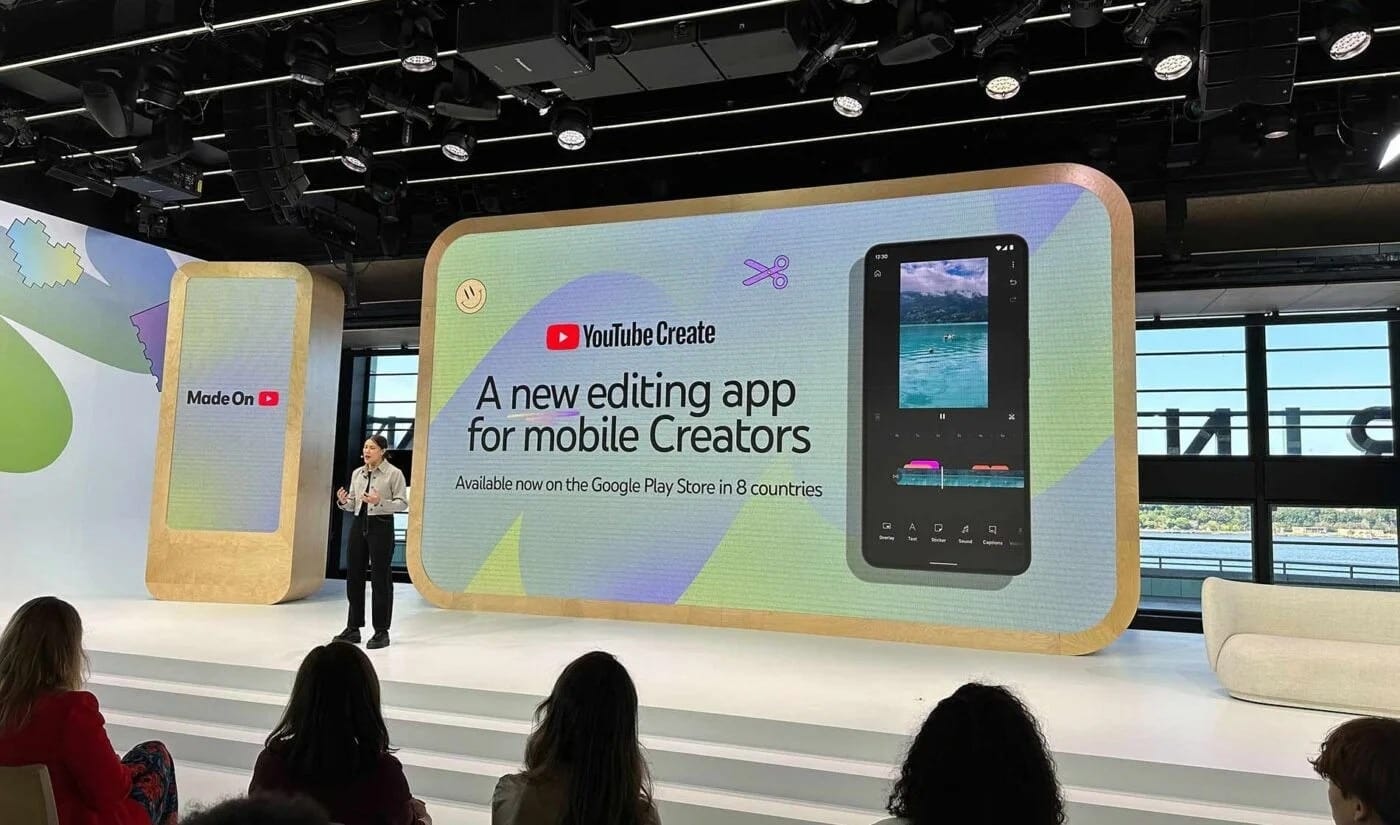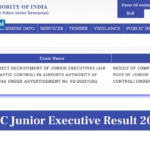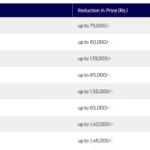YouTube has finally answered the long-standing request from iPhone users. After nearly two years of being available only on Android devices, YouTube’s native mobile video editor—known as YouTube Create—is officially making its way to iOS. This marks a significant development for mobile content creators who rely on iPhones for shooting, editing, and uploading their videos directly to YouTube.
For creators who focus on Shorts, vlogs, reaction videos, and other short-form content, this release represents a powerful and free editing solution built right into the YouTube ecosystem. Let’s take a detailed look at what this launch means, what features users can expect, how it compares with other iOS editing apps, and what this move signals for the future of mobile content creation.
Background: YouTube Create’s Journey So Far
YouTube Create was first launched in September 2023, exclusively for Android users. The app was developed to give creators a streamlined, user-friendly platform to edit videos without having to leave the YouTube environment. While it came with basic editing tools, its main selling point was simplicity and speed.
The Android version allowed creators to add text, transitions, filters, music, sound effects, and stickers, all optimized for quick social media sharing. Initially, the app was met with mixed reactions. While some appreciated the convenience, others criticized its limited feature set compared to third-party apps like CapCut and InShot.
Despite these limitations, YouTube Create saw steady user growth, especially among new and small creators looking for a free, no-frills editing tool that integrated smoothly with YouTube Studio.
Why iOS Support Took Time
YouTube’s delay in bringing its editor to iPhones wasn’t entirely unexpected. Developing an iOS version requires dealing with Apple’s different coding frameworks, approval processes, and performance optimizations for multiple iPhone models. Additionally, Google prioritized refining the Android version first, ironing out bugs and improving user experience before tackling iOS development.
Industry insiders had speculated for months about the iOS release. Job postings at Google’s engineering hubs even hinted at ongoing iOS development. Now, with YouTube finally confirming the launch, creators using iPhones can look forward to getting hands-on with the editor soon.
Features of YouTube Create for iOS
YouTube Create for iOS will carry over most, if not all, of the features currently available on Android. Here’s what users can expect:
1. Clip Trimming and Sequencing
At its core, YouTube Create allows users to trim, split, and rearrange video clips on a single timeline. While it won’t offer complex multi-layer timelines like professional editors, it’s perfect for stitching together short video segments quickly.
2. Filters and Color Effects
Users can apply a variety of filters to stylize their videos. These range from vibrant color boosts to moody, muted tones. Although the filters are not as customizable as those in advanced editors, they serve the needs of casual creators looking for quick visual impact.
3. Text and Stickers
Creators can overlay text in various fonts and styles. Stickers, GIFs, and animated elements are also available to add flair and personality to videos, making them more engaging for Shorts and social content.
4. Music and Sound Effects
YouTube Create offers a built-in royalty-free music library. This is a huge advantage for creators worried about copyright strikes. Sound effects, background music, and even trending audio clips can be added to enhance storytelling.
5. Voiceover Recording
For creators who prefer adding commentary or narration, the app provides an easy-to-use voiceover feature. You can record directly from your iPhone’s microphone, adjust volume levels, and place the audio at the desired section of the video.
6. One-Touch Export to YouTube
Perhaps the biggest convenience is the ability to export finished videos directly to YouTube, complete with title, description, and privacy settings. This eliminates the need for transferring files between apps or devices.
7. AI-Powered Tools (Upcoming)
While not immediately confirmed for iOS, YouTube has hinted at introducing AI-driven features like automatic captioning, background music suggestions, and smart editing recommendations based on video content.
Performance and Compatibility
The YouTube Create app for iOS is expected to work seamlessly across a wide range of iPhone models, from older devices like the iPhone 11 to the latest iPhone 15 Pro models. However, performance may vary depending on hardware capabilities.
YouTube is also focusing on ensuring minimal app size and efficient resource management to avoid draining battery or slowing down the device during editing sessions.
Competing Apps on iOS: How Does YouTube Create Compare?
The iOS App Store is already home to several well-established mobile video editors. Apps like iMovie, VN Video Editor, InShot, CapCut, and LumaFusion dominate the market with millions of downloads and dedicated user bases.
Here’s how YouTube Create stacks up:
- iMovie: Apple’s own free editor offers multi-track editing, transitions, and green-screen effects. It’s more advanced but less tailored for YouTube-specific content.
- VN Video Editor: Known for its user-friendly interface and powerful features like keyframe animation and multi-layer editing, VN is a strong competitor.
- CapCut: Popular among TikTok and YouTube Shorts creators, CapCut offers deep editing options, trending effects, and templates.
- LumaFusion: This is a premium, professional-grade editor with features rivaling desktop software, but it comes at a cost.
YouTube Create’s advantage lies in its simplicity, tight YouTube integration, and being 100% free with no watermarking.
Impact on Creators
For new and casual creators, YouTube Create’s iOS launch is a game-changer. It lowers the entry barrier for video production and allows for faster turnaround times. Whether it’s a daily vlog, a behind-the-scenes clip, or a trending Shorts challenge, creators can now shoot, edit, and upload in minutes—all from one app.
Even for seasoned creators who rely on desktop software for long-form videos, YouTube Create can serve as a handy tool for producing quick updates or teaser clips on the go.
For educators, small business owners, and influencers managing their channels solo, this tool offers time-saving advantages. The addition of iOS support also helps YouTube compete more directly with TikTok’s built-in editing tools and Instagram’s Reels editor.
Possible Limitations and User Feedback
While the Android version of YouTube Create has been praised for its simplicity, it has also faced criticism for its limited feature set. Users have called for improvements like:
- Multi-layer editing capabilities
- Advanced audio controls
- Color grading options
- Support for external microphones
It remains to be seen whether the iOS version will address these limitations. Early reports suggest that YouTube is taking user feedback seriously and working on feature updates for both Android and iOS.
Rollout Timeline and Availability
YouTube hasn’t provided an exact launch date for the iOS version, but it is expected to roll out in phases over the next few months. Initially, the app will likely be available in select countries, including the United States, Canada, the United Kingdom, Australia, and parts of Southeast Asia.
Filipino creators, along with users in India, Germany, and Japan, can expect access shortly after the initial rollout, based on YouTube’s typical release patterns for new mobile features.
Users can pre-register or sign up for early access notifications through the App Store once the app listing goes live.
Future Roadmap: What’s Next for YouTube Create?
YouTube has ambitious plans for its mobile editing platform. Apart from rolling out to iOS, the company is working on introducing new AI-powered editing tools, cloud syncing with YouTube Studio, and improved monetization workflows for Shorts creators.
YouTube is also likely to integrate more direct social sharing options, allowing creators to cross-post content to platforms like Instagram, Facebook, and TikTok directly from within the app.
In the longer term, we may also see YouTube experimenting with collaborative editing features, where multiple creators can co-edit projects remotely.
Conclusion
The arrival of YouTube Create on iPhones is a long-awaited milestone that reflects YouTube’s commitment to supporting creators across platforms. With its focus on simplicity, speed, and seamless YouTube integration, the app fills a vital gap for mobile content creation.
While it may not replace professional-grade editors, YouTube Create offers enough essential tools to help casual creators, educators, vloggers, and small businesses produce quality content quickly. As the platform evolves, we can expect even more robust features in future updates.
For iPhone users eager to simplify their YouTube content creation workflow, the wait is almost over. Whether you’re a seasoned creator or just starting your YouTube journey, YouTube Create for iOS promises to make mobile video editing easier than ever before.
YugaTech – YouTube’s Easy Video Editor Is Finally Heading to iPhones