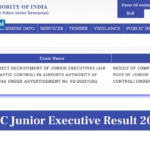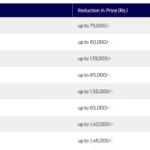For nearly a decade, Microsoft Lens has been one of those rare, quiet heroes of productivity. Whether you needed to quickly digitize a whiteboard after a brainstorming session, turn a business card into a digital contact, or capture a crisp scan of a receipt, Microsoft Lens was the kind of app that simply worked—without fuss, without subscriptions, and without shoving you toward endless upsells.
Now, in an announcement that feels like the end of an era, Microsoft has confirmed that Lens will be retired later this year. It’s not just another app disappearing into the sunset; it’s the winding down of a genuinely useful, free, and widely loved tool that found a place in classrooms, offices, and homes worldwide.
The Shutdown Timeline
Microsoft hasn’t left users guessing. The company has provided a clear step-by-step retirement schedule so people can plan ahead:
- September 15, 2025: The retirement process begins. The app will still function for those who already have it installed, but this marks the official start of its sunset.
- Mid-October to November 15, 2025: Microsoft Lens will be removed from both the Apple App Store and Google Play Store. This means no new downloads will be possible after this period. If you delete it, there’s no way to reinstall it unless you have the installation file saved.
- December 15, 2025: The final day of operation. After this date, you won’t be able to create new scans at all. The app’s core functionality will cease. Existing scans will remain viewable within the app, but no new content can be added.
This phased approach gives loyal users a few months to wrap up any projects, export important scans, and explore alternatives before the lights officially go out.
What This Means for Different Users
Existing Users
If you already have Microsoft Lens installed, you can keep using it until December 15, 2025. After that, you’ll only be able to access previously saved scans, so it’s essential to export anything you want to preserve outside the app.
New Users
If you’ve never used Microsoft Lens before, your window of opportunity is short. You’ll need to download it before mid-November 2025. After that, it’s gone from the app stores entirely.
Long-Term Access
Even after shutdown, previously scanned documents won’t vanish—provided you keep the app installed and don’t clear its data. Still, relying on a non-updated, unsupported app for long-term storage isn’t wise. Backups are your friend here.
Why Microsoft Is Retiring Lens
While there’s a touch of nostalgia to this decision, Microsoft’s move is strategic. The company is consolidating many of its standalone tools into Microsoft 365 Copilot, its flagship AI-powered productivity platform.
Copilot is designed as a one-stop shop for tasks ranging from summarizing documents to generating presentations—and yes, scanning. By rolling Lens’s scanning functions into Copilot, Microsoft aims to centralize its offerings under one cohesive, AI-driven umbrella.
The logic is clear from a business standpoint: fewer separate apps to maintain, more users nudged toward Microsoft 365 subscriptions, and a tighter integration between productivity features. But for dedicated Lens fans, the reality is more complicated.
What Copilot Doesn’t Yet Match
Despite Microsoft’s assurances, Copilot currently lacks several of Lens’s hallmark features:
- Direct Export Options: Lens made it effortless to send scans directly into Word, PowerPoint, OneNote, and other Microsoft services. Copilot doesn’t yet replicate that same breadth of export integration.
- Business Card Scanning: A favorite among professionals, Lens could extract contact details from a card and create a digital contact instantly. This is absent in Copilot’s scanning tool—for now.
- Accessibility Features: Immersive Reader and read-aloud options in Lens made it a valuable tool for students and users with reading difficulties. These features aren’t currently present in Copilot’s scanning functionality.
Microsoft may eventually bridge these gaps, but as of now, the transition feels more like a downgrade for certain use cases.
Microsoft Lens: A Legacy of Simplicity
Originally launched in 2015 under the name Office Lens, the app hit the ground running. It became a favorite because it solved a simple problem with elegant efficiency. Before Lens, scanning from your phone often meant clunky third-party apps with watermarks, usage caps, or locked features behind paid tiers.
Lens broke that mold. It was free, powerful, and worked across devices. Its features included:
- Multiple Output Formats: Save scans as PDFs, Word documents, PowerPoint slides, Excel sheets, or high-quality images.
- Automatic Image Enhancement: Lens could adjust perspective, enhance lighting, and boost contrast automatically, turning uneven, shadowy captures into clear, professional-looking documents.
- Cross-Platform Integration: Whether you used Android, iOS, or Windows, Lens tied neatly into Microsoft’s broader ecosystem, making file transfers seamless.
Its reputation wasn’t just hype—download numbers prove it. With over 50 million installs on Android and consistently high ratings on iOS, it wasn’t just a niche tool; it was mainstream.
What You Should Do Before Lens Disappears
If you’re a current or prospective user, here’s a practical checklist to make the transition smoother:
- Keep the App Installed
If you already have Lens, don’t delete it. Even after it leaves the app stores, you can keep using it until December 15. - Export Your Important Scans
Go through your Lens library and save everything you need to external storage or cloud platforms like OneDrive, Google Drive, or Dropbox. - Test Microsoft 365 Copilot Early
If you’re curious—or resigned—to moving over, start using Copilot’s scanning feature now. This will give you a feel for what’s missing and whether you need additional tools to fill the gaps. - Evaluate Third-Party Options
Several alternatives can pick up where Lens leaves off, such as:- Adobe Scan: Known for strong OCR (optical character recognition) capabilities.
- Tiny Scanner: Lightweight and simple.
- Document Scanner – PDF Creator: Flexible file outputs with optional cloud integration.
- Back Up Locally
Don’t rely solely on the app to store your scans—especially once it stops receiving updates.
The Bigger Picture: Microsoft’s App Consolidation
Lens’s retirement is part of a larger pattern at Microsoft. Over the past few years, the company has phased out or merged several standalone apps into its more centralized services. Paint 3D, for example, was officially discontinued in 2024.
The rationale is that fewer, more powerful tools—especially those powered by AI—are better for users and easier for Microsoft to manage. In theory, this makes sense. But in practice, many users prefer specialized apps that excel at a specific function rather than “jack-of-all-trades” software that can feel bloated or half-finished in certain areas.
A Bittersweet Farewell
For those who have relied on Lens, this transition will take adjustment. It’s hard to replace an app that hit the sweet spot between functionality and ease of use. Microsoft Lens didn’t try to be flashy—it just worked. That reliability and clarity of purpose made it one of the most trusted mobile scanning tools available.
Now, we’re moving into an era where scanning will be just one of dozens of features inside a larger AI assistant. Whether that’s progress or not depends on how well Microsoft can deliver on its promises and how much it listens to feedback from everyday users.
Conclusion: Scan While You Still Can
The clock is ticking for Microsoft Lens. The key dates—mid-November for downloads and December 15, 2025, for all new scans—are now etched into the timeline.
If you love Lens, use these last months to scan, save, and secure your important documents. Experiment with Copilot, explore alternatives, and decide what works best for your workflow.
Change is inevitable in the tech world, but that doesn’t make it any less nostalgic when a dependable favorite disappears. Microsoft Lens may be leaving our devices soon, but its legacy of making document scanning effortless will stick around much longer.