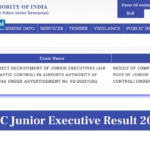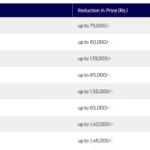In an era where high-powered laptops often come with a steep price tag and overwhelming features, the Colorful Rimbook L1 steps into the spotlight as a simple, functional, and affordable alternative. Aimed at students, remote workers, and everyday users, this entry-level laptop focuses on what truly matters — portability, practicality, and essential performance. In this blog, we take a deep dive into the Colorful Rimbook L1 and examine whether this no-frills notebook can deliver real value in daily use.
Design and Build: Simplicity That Speaks Volumes
One of the most striking things about the Rimbook L1 is its minimalist design. It avoids glossy finishes and flashy accents, instead opting for a clean, modern aesthetic. The matte texture on the lid and chassis gives it a professional look, making it suitable for both classrooms and offices.
Despite being made mostly of plastic, the laptop doesn’t feel overly cheap. It has a lightweight body that makes it highly portable — an ideal companion for students or professionals who are constantly on the move. The bezels around the screen are modest, though not ultra-slim, and the overall design strikes a balance between cost-saving and usability.
There are no RGB lights or ultra-thin aluminum shells here — just a focus on keeping the form factor compact and user-friendly. For users who prefer subtlety over flashiness, the Rimbook L1 is a refreshing break from trend-chasing devices.
Display: Decent for the Price
The Rimbook L1 features a 14.1-inch Full HD display. The resolution is sufficient for everyday tasks such as browsing the internet, watching videos, and working on documents. Colors are not ultra-vibrant, and the contrast is average, but considering the price point, it does a decent job.
The viewing angles are good enough for casual media consumption, but professionals working with color-sensitive tasks might find it lacking. For the target audience — which includes students and light office users — the display gets the job done without complaint.
Brightness levels are on the lower side, which could be a challenge in outdoor or brightly lit environments. Still, under normal indoor conditions, the display serves its purpose well.
Keyboard and Trackpad: Practical and Comfortable
The keyboard on the Rimbook L1 is a full-sized layout with well-spaced keys. Typing feels comfortable, with decent key travel and minimal flex in the chassis. There’s no backlighting, which is understandable at this price, but the layout is ergonomic enough to support extended typing sessions.
The trackpad is generously sized and responds adequately to gestures and clicks. It isn’t the most premium-feeling input device, but it works smoothly for day-to-day navigation.
For productivity users, the combination of a reliable keyboard and a decent trackpad makes the Rimbook L1 a surprisingly capable machine for word processing, emails, and basic spreadsheet tasks.
Performance: Built for Essentials
The Colorful Rimbook L1 is powered by an entry-level processor, typically from the Intel Celeron or similar range, accompanied by 4GB to 8GB of RAM and eMMC or SSD storage. It’s not built for demanding applications, but it handles basic computing tasks with ease.
In real-world usage, the laptop performs smoothly when browsing with a few tabs open, working on Google Docs or Microsoft Office, and streaming videos. Opening multiple apps or tabs will slow things down, especially if the RAM is limited to 4GB, so it’s best used for focused, single-task operations.
Gaming is out of the question beyond very basic titles, and video editing or 3D rendering is not advisable. However, for attending Zoom classes, editing documents, managing files, or watching YouTube, the performance is more than acceptable.
Storage and Connectivity
Storage options may include either 64GB eMMC or a 128GB SSD. The latter is the better option if you’re storing many files or installing larger applications. Fortunately, some configurations offer expandable storage options through a microSD card slot or M.2 SSD bay.
In terms of ports, the Rimbook L1 is adequately equipped for everyday usage. It includes USB Type-A ports, a USB Type-C port (depending on the model), HDMI output, and a headphone jack. There’s also Wi-Fi and Bluetooth support, ensuring basic wireless connectivity.
Battery Life: Enough for a Workday
Battery performance is one of the Rimbook L1’s strong suits. The laptop can easily last up to 6–8 hours on light usage, such as word processing and web browsing. Heavier tasks like video streaming or multitasking can bring that number closer to 4–5 hours.
While not exceptional, it’s more than enough to get through a school day or a short work session without constantly reaching for a charger. The power-efficient components help maximize battery life, making it a dependable machine for users on the go.
Audio and Webcam
The built-in speakers are nothing special — they’re serviceable for voice calls, casual video watching, and basic audio playback. They lack bass and depth, but voices are clear, which is important for online meetings or lectures.
The webcam is a standard 720p unit. It’s suitable for video calls and online classes, but don’t expect crisp detail or great low-light performance. It works, and that’s what matters in this segment.
Who Should Buy the Rimbook L1?
The Colorful Rimbook L1 isn’t for power users, gamers, or content creators. It’s built for:
- Students attending online classes or completing assignments
- Office workers using web apps and productivity tools
- Users who need a secondary laptop for travel or basic use
- Budget-conscious buyers looking for essential computing
If your computing needs are modest and you’re looking for a reliable daily driver, the Rimbook L1 delivers solid value.
Final Verdict: Simplicity Wins
The Colorful Rimbook L1 is not trying to revolutionize the laptop market. Instead, it delivers a focused, clean, and affordable experience for those who want a laptop that simply works. It doesn’t pretend to be powerful, nor does it make promises it can’t keep.
In an age where many laptops are overdesigned and overpriced, the Rimbook L1 shines as a straightforward machine with a purpose. For students, remote workers, or light users who value portability and practicality, it’s a commendable option that ticks the right boxes without breaking the bank.
Rating: 7.5/10
Pros:
- Minimalist design
- Lightweight and portable
- Good battery life
- Reliable for basic tasks
Cons:
- Not suitable for demanding apps
- Display brightness could be better
- Limited performance under load